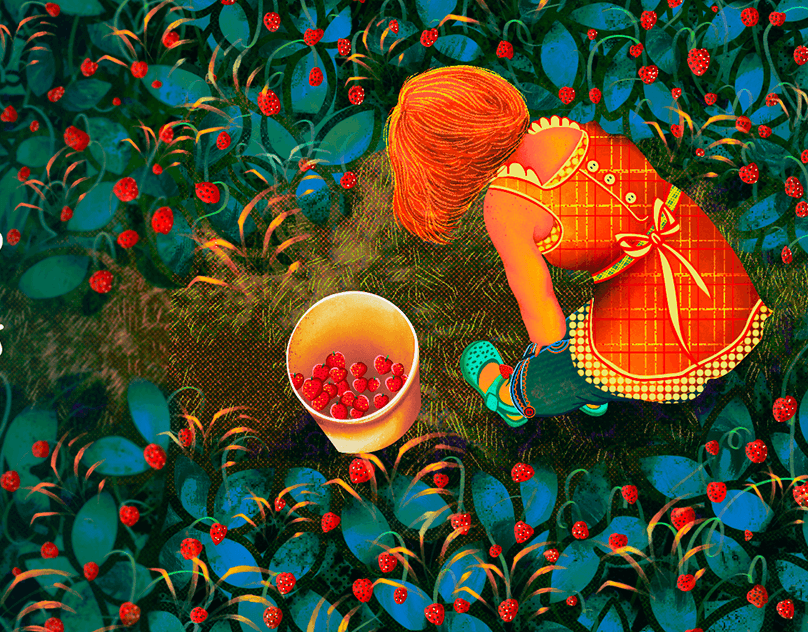Photo Editing Software: Chalk Illustration
The objective of this assignment is to change a photo to a chalk drawing.
Chalkboard image was used with permission from Unsplash.com: Photo by Noita Digital on Unsplash.

Puppy picture was captured by me. (Claire Schmidt)

Step 1: Once your image is in photoshop, you will make a duplicate layer. On the outline layer you will go to Filter > Filter Gallery and then select photocopy under the sketch folder. You will then adjust the detail and darkness to where you want.
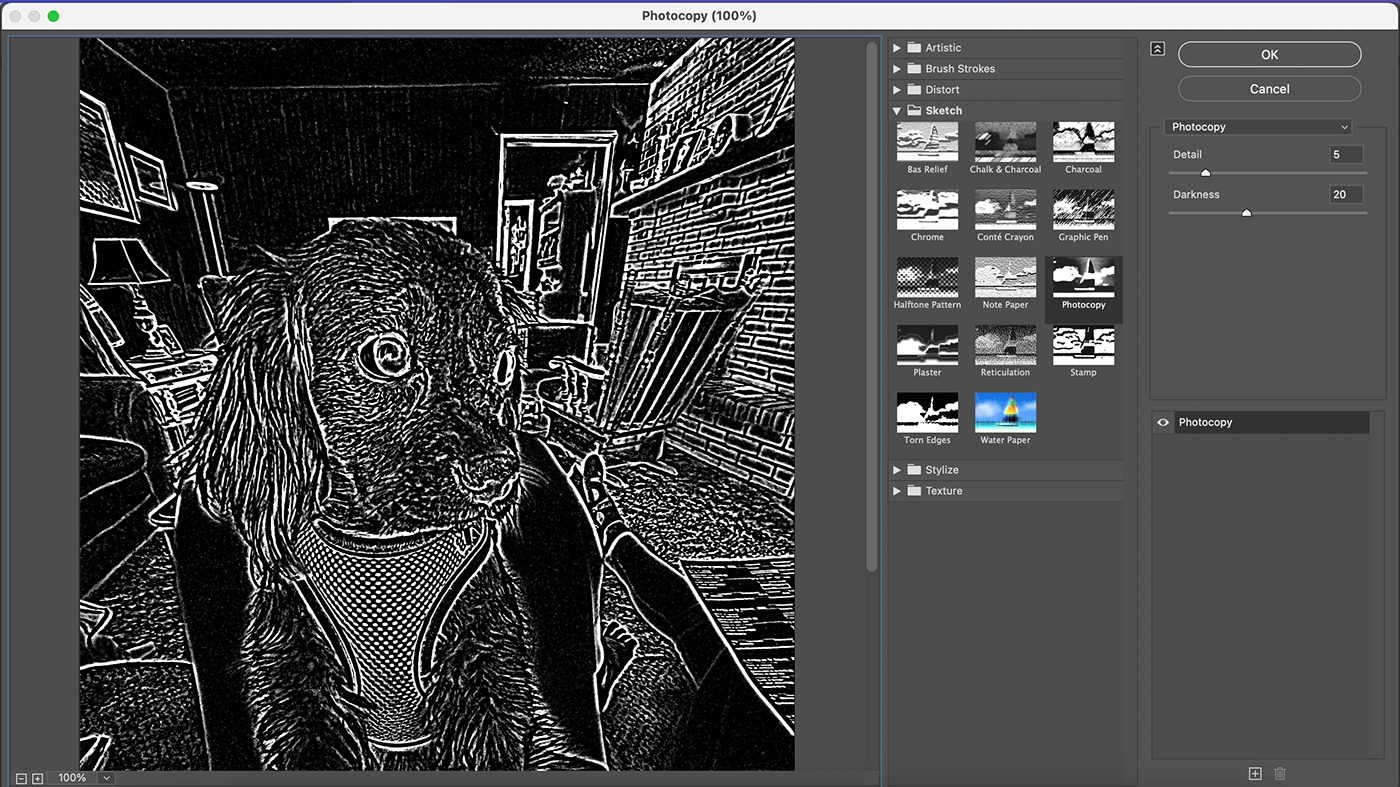
Step 2: Then you will select your fill layer and go to Filter > Filter Gallery. This time you will select Graphic Pen and adjust the stroke length and the light/dark balance.

Step 3: You will turn both layers to screen in the drop down in the layers panel so you can see the chalkboard background.
After

Key Objectives and Photoshop Features
Importing a picture into the canvas
Filter gallery
Saving as a JPG
For this assignment, I followed this tutorial. https://www.youtube.com/watch?v=_sAh52FprsA